View Medication History
The medication history of each patient is sourced directly from the clinical system used by the prescriber or the dispenser.
Depending on the available information, the patient record can be the medication history, or their patient profile (with no medication history) or both (in which case, the medication history is shown first).
All information in the medication history record is read-only.
View a patient's Medication History
- In Patient Search Results, select a patient to open the relevant record and view Patient Details.

The profile displays the patient's identifying details at the top, followed by a list of medications dispensed and prescribed.
Medication history displays all medication events for this patient, including the date, the medicine details, the practitioners' details, the number of repeats dispensed (and prescribed) and the type of medication event (Prescribed or Dispensed).
- Prescribed
- Dispensed
- Prescribed Cancelled
- Dispensed Cancelled
To display Prescribed Cancelled or Dispensed Cancelled events, select the relevant option under Event Type.
Medication events are collapsed by default. Select an event to see its full details.
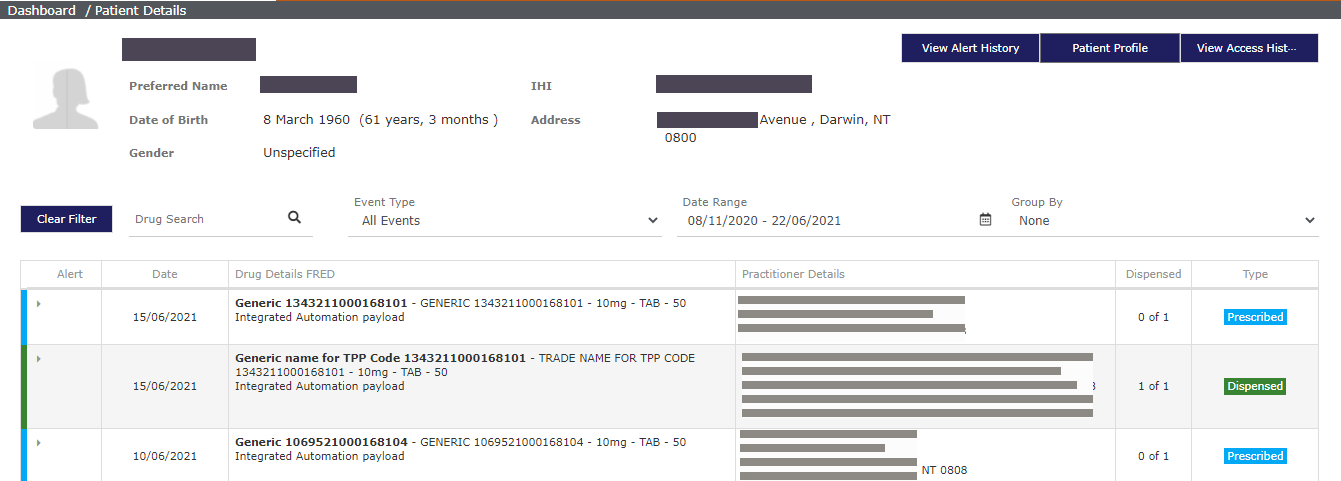
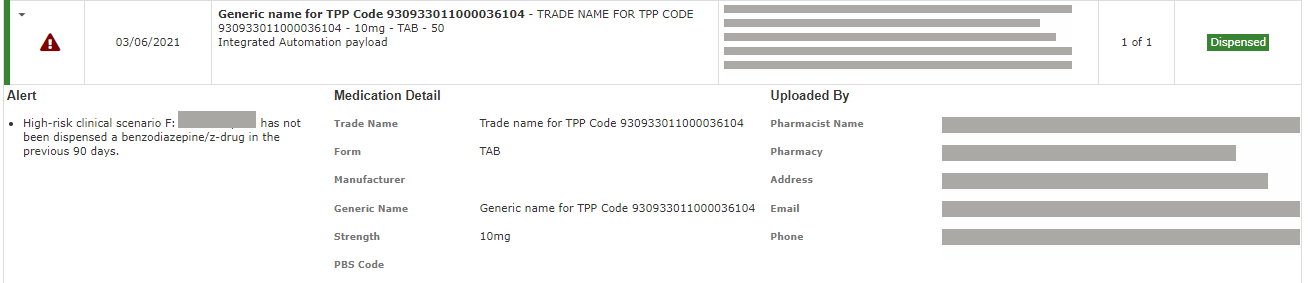
 Medication events in detail
Medication events in detailWhen collapsed, each medication event shows:
- Alert: If there is an alert for this transaction, a red or amber icon will display.
- Date: When the prescribing, dispensing, or cancellation occurred.
- Drug details: Basic identifying information about the medication, in the following format:
Trade name - GENERIC NAME - strength - FORM - quantity, followed by the directions. - Practitioner Details The name and other details about the practitioner for the event.
- Prescribe events display the details of the prescriber.
- Dispense events display the details of the pharmacist (or dispensing medical practitioner), plus the details of the prescriber.
- Dispensed:
- Prescribe events always display 0—for example, 0 of 3, meaning that one original and two repeats were prescribed.
- Dispense events display the supply number of the medication event out of the total number of supplies prescribed (original + repeat)—for example 1 of 5.
- Type: An indicator of the event type (Prescribed, Dispensed, Prescribed Cancelled, or Dispensed Cancelled).
When expanded, each medication event also shows:
- The name and contact details of the prescriber or pharmacist who created the event.
- Supplies Issued:
- Prescribe events always display 0—for example, 0 of 3, meaning that one original and two repeats were prescribed.
- Dispense events display the supply number of the medication event out of the total number of supplies prescribed (original + repeat)—for example 1 of 5.
The contact details shown are those contained in the prescription.
 Medication history filters
Medication history filtersFilter and sort a patient's medication history by Drug; Event Type (Prescribed, Dispensed, or both); or Date Range.
You can also apply a Group By filter that groups similar items together.
Control How to use it Clear Filter
Click to reset the filters to their defaults.
Drug Search
Start typing to filter down your view to only those drugs whose trade name or generic name start with the characters you entered.
You can be as specific as you like: For example, if you enter Ox, the results may include Oxazepam, Oxycontin, and so on.
Event Type
- All Events: The default option. All of the patient's prescribe and dispense events (including cancelled events) are shown in chronological order, with the newest at the top.
- Prescribed: Only prescribe events are shown, in chronological order.
- Dispensed: Only dispense events are shown, in chronological order.
- Prescribed with Dispensed: In this view, events that relate to the same prescription are grouped together, in chronological order (based on the date of the original prescription), showing the full chain of prescribing and dispensing.
- Cancelled: Cancelled prescribe and dispense events are shown in chronological order. Normal prescribe and dispense events are hidden.
Date Range
Select from the list of date ranges; or select a custom date range, then click Apply.
Group By
- None: The default option. Events are not grouped.
- Generic Medication: The patient's medication events are grouped by the generic name of the medication. Each group is titled with the generic name, strength, and form of the medication it contains.
- Trade Medication: The patient's medication events are grouped by the trade name of the medication. Each group is titled with the trade name, strength, and form of the medication it contains.
- Uploaded By: The patient's medication events are grouped by the clinic or pharmacy that created them. Each group is titled with a clinic or pharmacy.
Cancelled By default, Cancelled (Prescribed or Dispensed) events are not displayed when accessing Medication History. To view these events, select the relevant option under Event Type.
Page Arrows
Click the buttons to move between pages of medication events in the patient's history.
- If the patient has a profile in addition to their medication history, select .
From the patient profile, select to return to the patient's medication history.